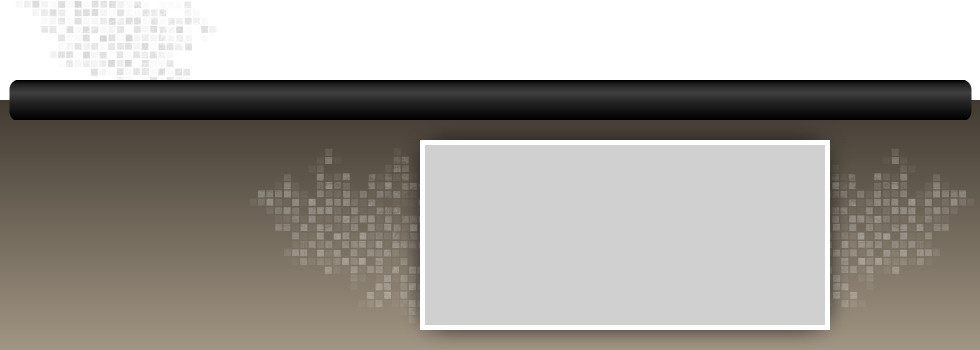Frequently Asked Questions
This template package comes with a starter web site in .zip format and contains all of the pages and images you see here. Unzip the package and start editing the pages. We strongly recommend you keep a backup copy of the .zip in case you need to start over. We have included several pages to help you get started. You may rename the pages, add more pages, and add your content.
How do I add my site name or replace watermarked images?
Instructions for how to add your site name and how to replace any watermarked images can be found on the Getting Started page. Your template will either use plain text for the site name or will use a "logo.jpg" image for the site name and/or slogan. If an image is used, we supply you with a blank image that you can use to add your own text.
The main image(s) will either be stand-alone images that are set to a specific height and width or may be incorporated into the header image. Where appropriate, we supply you with a layered .psd file. For stand-alone images, you can easily replace our images with those of your own. It is important that you retain the original image size. For layered .psd files, the main image will be on its own layer. You can delete our image layer and add your own.
All source files can be found within the Resources folder of your template. [Note: If you do not have the software to edit a layered Photoshop (.psd) file, or if you need help adding your site name, we can edit the appropriate images for you for free within 15 days of your purchase.]
Need Help Fast?
We offer full customer support on all of our template packages. Please visit our web site at http://www.rtbwizards.com for Expression Web template packages and http://www.myartsdesire.com for Dreamweaver template packages. We also offer templates for E-commerce platforms as well as Joomla.
Need more? We also offer a variety of helpful resources as well as custom design services for your modification needs.